🔐 Authentication and API Keys
Getting an API Key
Request access
To get started, you'll need to request access to have an account created for you. Reach out to us on Discord, or by emailing [email protected], to get access.
Sandbox API Key
Once your account is activated, head to https://api.testcocrt.xyz/docs/none/#authentication and click Sign In.
Once you Sign In, you should be able to hit Create Key and see your API Key there. Here's a screenshot of what that looks like:
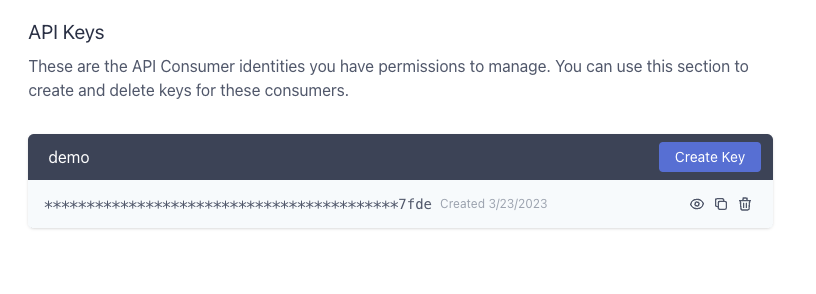
Production API Key
For the Production API Key, use this endpoint https://api.cocrt.xyz/docs/none/#authentication to sign in, generate and access your API Key.
Keep your API key a secret!
Your API Key is a secret and should be stored securely. It should not be exposed to your frontend codebase or to any user.
Authentication
All requests to the API are authenticated, and they require the Secret API Key to be passed along in the Authorization Header in the request as a Bearer token.
Here is what the Authorization request header looks like
Authorization: Bearer <YOUR_KEY_HERE>
Any question?
Feel free to join us on Discord or by emailing [email protected], to get access.
Updated over 2 years ago
Try our Sandbox Environment