🔀 Campaign State Management
Visibility and control via campaign states
The Campaign API provides endpoints for working with the state of a campaign. A campaign operates with a dynamic flow governed by various states.
Initially, a campaign can be established in either an active or a draft state (the default is draft). You can transition the campaign among the following states: draft, active, paused, canceled, and completed.
- Paused campaigns can be resumed. A pause is a temporary halt state.
- Canceled campaigns cannot be resumed. Cancellation is a terminal state.
- The
completedstate is triggered automatically on the campaignend_date.
This diagram shows the progression of campaign states:
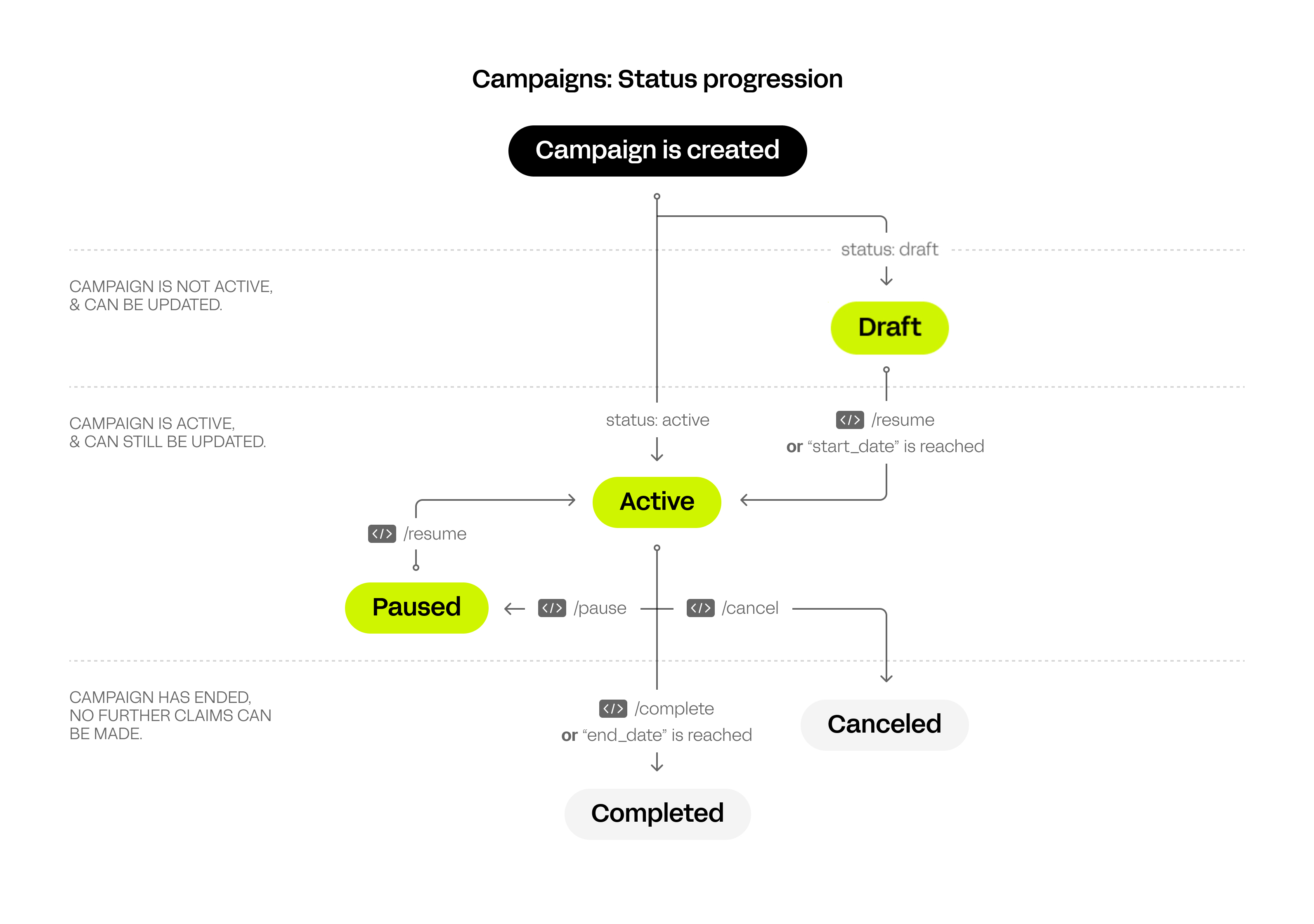
Pause a Campaign
To temporarily suspend all campaign activities, make a Pause request (POST) to the Campaign AP. Specify the campaign_id in the path.
While a campaign is paused, users cannot claim rewards from it. Campaign data remains intact during the pause, and the campaign can be resumed at any time.
You might want to pause a campaign for a variety of reasons, including modifying media assets, implementing A/B testing, or making adjustments based on performance.
URI and Parameters
POST /alpha/campaign/{campaign_id}/pause
| Parameter | Type and description |
|---|---|
campaign_idRequired | UUID as string Path parameter The unique identifier of the campaign you want to pause, specified in the path. Format: 36-character string (including hyphens), following the pattern xxxxxxxx-xxxx-xxxx-xxxx-xxxxxxxxxxxx |
Example Request: Pause
curl --request POST \
--url https://api.testcocrt.xyz/alpha/campaign/109544398-171e-4a81-97f7-9327030d8c1c/pause \
--header 'Authorization: Bearer <YOUR_API_KEY>' \
--header 'accept: application/json'
Example Response: Pause
The status field in the response shows that the campaign is in a paused state.
{
"data": {
"id": "109544398-171e-4a81-97f7-9327030d8c1c",
"title": "Acme Sign-Up Campaign",
"subtitle": "Welcome, new users",
"description": "Join our sign-up campaign and be a part of a thriving community of creators and innovators. By signing up, you open the door to a world of opportunities, collaboration, and rewards.",
"media_url": "",
"status": "paused",
"action": {
"type": "mint",
"token_type": "erc20",
"id": "02dedcf2-a72b-46d7-b965-80f8fdff8f26",
"payout_amount": 1
},
"condition": {
"type": "sign_up",
"name": "Sign Up",
"description": "Become a part of the growing Acme community by completing the sign-up process. Once this condition is met, you become eligible for the rewards offered in this campaign, among many other benefits."
}
}
}
Resume a Campaign
To reactivate a paused campaign, make a Resume request (POST) to he Campaign AP. Specify the campaign_id in the path.
As soon as the campaign re-enters an active state, users can once again participate in the campaign and claim rewards.
URI and Parameters
POST /alpha/campaign/{campaign_id}/resume
| Parameter | Type and description |
|---|---|
campaign_idRequired | UUID as string Path parameter The unique identifier of the campaign you want to resume, specified in the path. Format: 36-character string (including hyphens), following the pattern xxxxxxxx-xxxx-xxxx-xxxx-xxxxxxxxxxxx |
Example Request: Resume
curl --request POST \
--url https://api.testcocrt.xyz/alpha/campaign/1095344398-171e-4a81-87f7-936270430d8c1c/resume \
--header 'Authorization: Bearer <YOUR_API_KEY>' \
--header 'accept: application/json'
Example Response: Resume
The status field in the response shows that the resume operation was successful and the campaign is back to an active state.
{
"data": {
"id": "1095344398-171e-4a81-87f7-936270430d8c1c",
"title": "Acme Sign-Up Campaign",
"subtitle": "Welcome, new users",
"description": "Join our sign-up campaign and be a part of a thriving community of creators and innovators. By signing up, you open the door to a world of opportunities, collaboration, and rewards.",
"media_url": "",
"status": "active",
"action": {
"type": "mint",
"token_type": "erc20",
"id": "02dedcf2-a72b-46d7-b965-80f8fdff8f26",
"payout_amount": 1
},
"condition": {
"type": "sign_up",
"name": "Sign Up",
"description": "Become a part of the growing Acme community by completing the sign-up process. Once this condition is met, you become eligible for the rewards offered in this campaign, among many other benefits."
}
}
}
Cancel a Campaign
To cancel a campaign, make a Cancel request (POST) to the Campaign AP. Specify the campaign_id in the path.
Canceling stops all activities from this point forward. Campaign data is retained until you delete the campaign.
Cancellation is a terminal state. Canceled campaigns cannot be resumed.
You might want to cancel a campaign for a variety of reasons, such as the planned end of a promotion or a shift in strategy. You might also need to cancel a campaign if you find a bug. But cancellation is not necessarily a negative action; it can often be a proactive step based on data (e.g., inefficient resource usage).
URI and Parameters
POST /alpha/campaign/{campaign_id}/cancel
| Parameter | Type and description |
|---|---|
campaign_idRequired | UUID as string Path parameter The unique identifier of the campaign you want to cancel, specified in the path. Format: 36-character string (including hyphens), following the pattern xxxxxxxx-xxxx-xxxx-xxxx-xxxxxxxxxxxx |
Example Request: Cancel
curl --request POST \
--url https://api.testcocrt.xyz/alpha/campaign/19844898-121e-4a71-97e7-9027030ddc1c/cancel \
--header 'Authorization: Bearer <YOUR-API-KEY>' \
--header 'accept: application/json'
Example Response: Cancel
The status field in the response shows that the cancellation operation was successful
and the campaign is canceled.
{
"data": {
"id": "109544398-171e-4a81-97f7-9327030d8c1c",
"title": "Acme Sign-Up Campaign",
"subtitle": "Welcome, new users",
"description": "Join our sign-up campaign and be a part of a thriving community of creators and innovators. By signing up, you open the door to a world of opportunities, collaboration, and rewards.",
"media_url": "",
"status": "canceled",
"action": {
"type": "mint",
"token_type": "erc20",
"id": "02dedcf2-a72b-46d7-b965-80f8fdff8f26",
"payout_amount": 1
},
"condition": {
"type": "sign_up",
"name": "Sign Up",
"description": "Become a part of the growing Acme community by completing the sign-up process. Once this condition is met, you become eligible for the rewards offered in this campaign, among many other benefits."
}
Updated over 2 years ago