🚀 Getting Started
To start exploring the Co:Create platform, sign up for our sandbox and get an API key. Then try out some requests in our interactive API reference. Read on for more details and get ready to start building!
Get help
Contact us on Discord or email us at [email protected].
Sign up for the sandbox
Sign up for the free Co:Create sandbox, where you can try out API requests.
Get an API key
Once you've signed up, you can log in and generate your API key in your Team Settings.
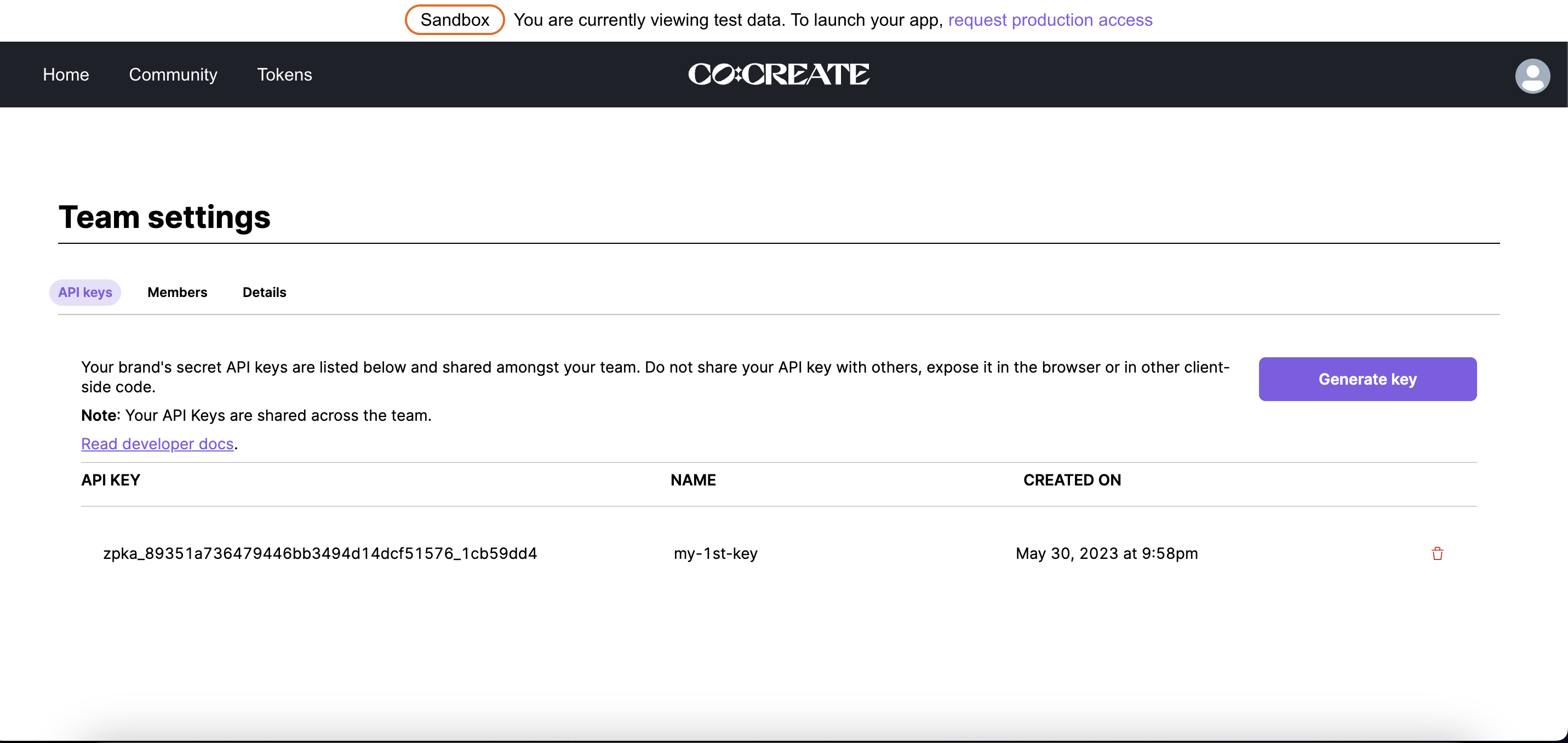
Team settings: Generate API key
Test some requests
Now that you have an API key, you can start making test requests and building your application in the API Reference.
In the pane on the right, enter your API Key and switch the base URL from production (api.cocrt.xyz) to sandbox (api.testcocrt.xyz).
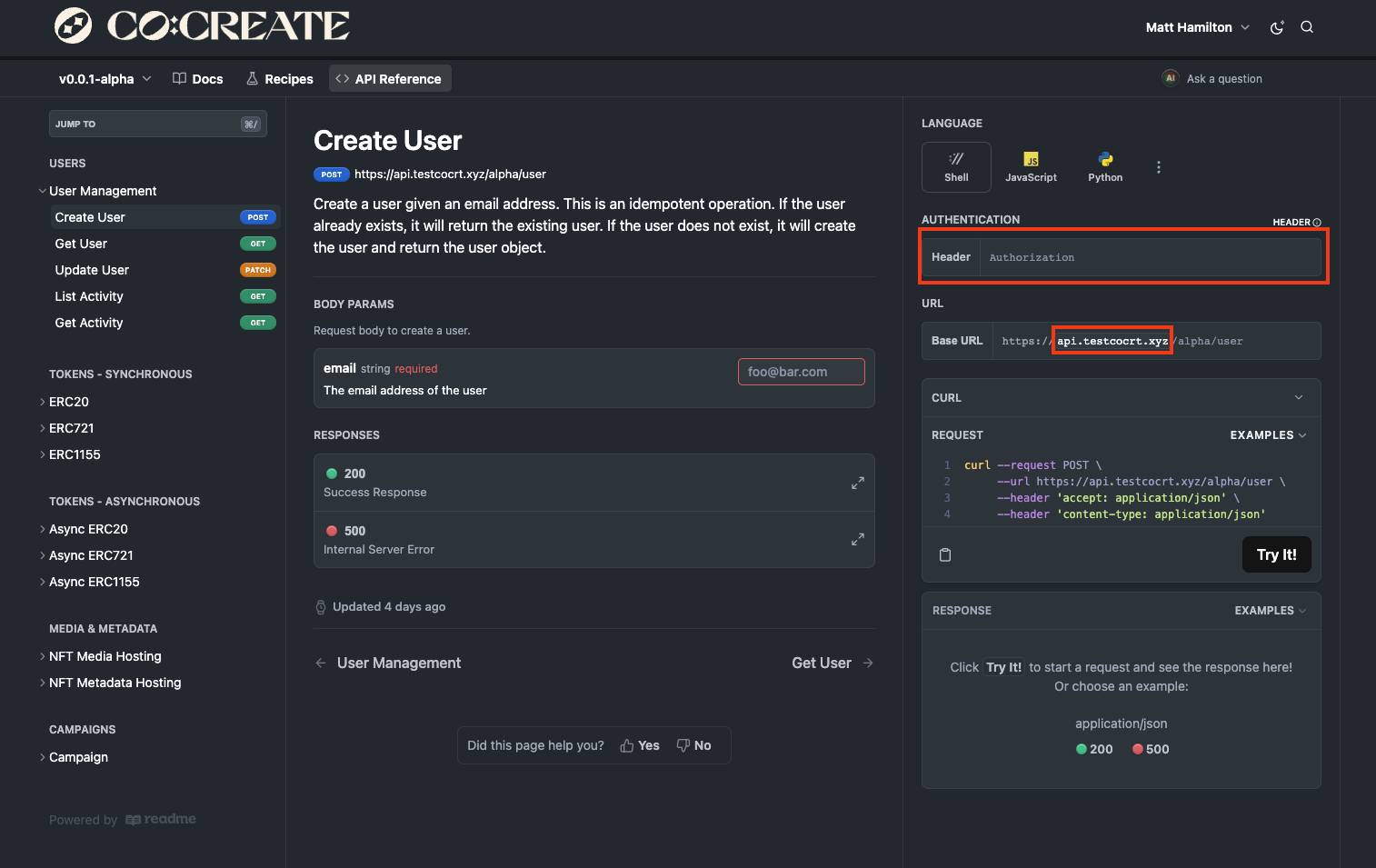
Interactive API reference
Try these requests:
Ready for production?
Once you're comfortable with the Sandbox environment, you can request access to the Production environment. For more information, see Sandbox vs. Production.
When you're ready, contact our team for production access by clicking request production access in your team settings, or by reaching out to us in Discord. We'll be happy to help.

Next steps
Check out our Guides. And contact us anytime!
Get help
Contact us on Discord or email us at [email protected].
Updated about 2 years ago