🛒 Shopify
Overview
The Co:Create Web3 Rewards Tools app is a Shopify app developed by the Co:Create team and offered through the Shopify app marketplace. The app is designed for existing Co:Create developers that sell products via a Shopify store.
The primary function of the Co:Create Web3 Rewards Tools app is to introduce 'tokengating' to your products. By using this feature, you can restrict access to certain products on your storefront, making them available exclusively to holders of specified tokens. This approach provides an inventive method of rewarding community loyalty by providing you with the ability to offer exclusive products to members of your community.
App Listing
You can find the Co:Create Web3 Rewards Tools app listing here:
https://apps.shopify.com/cocreate-tokengate-app
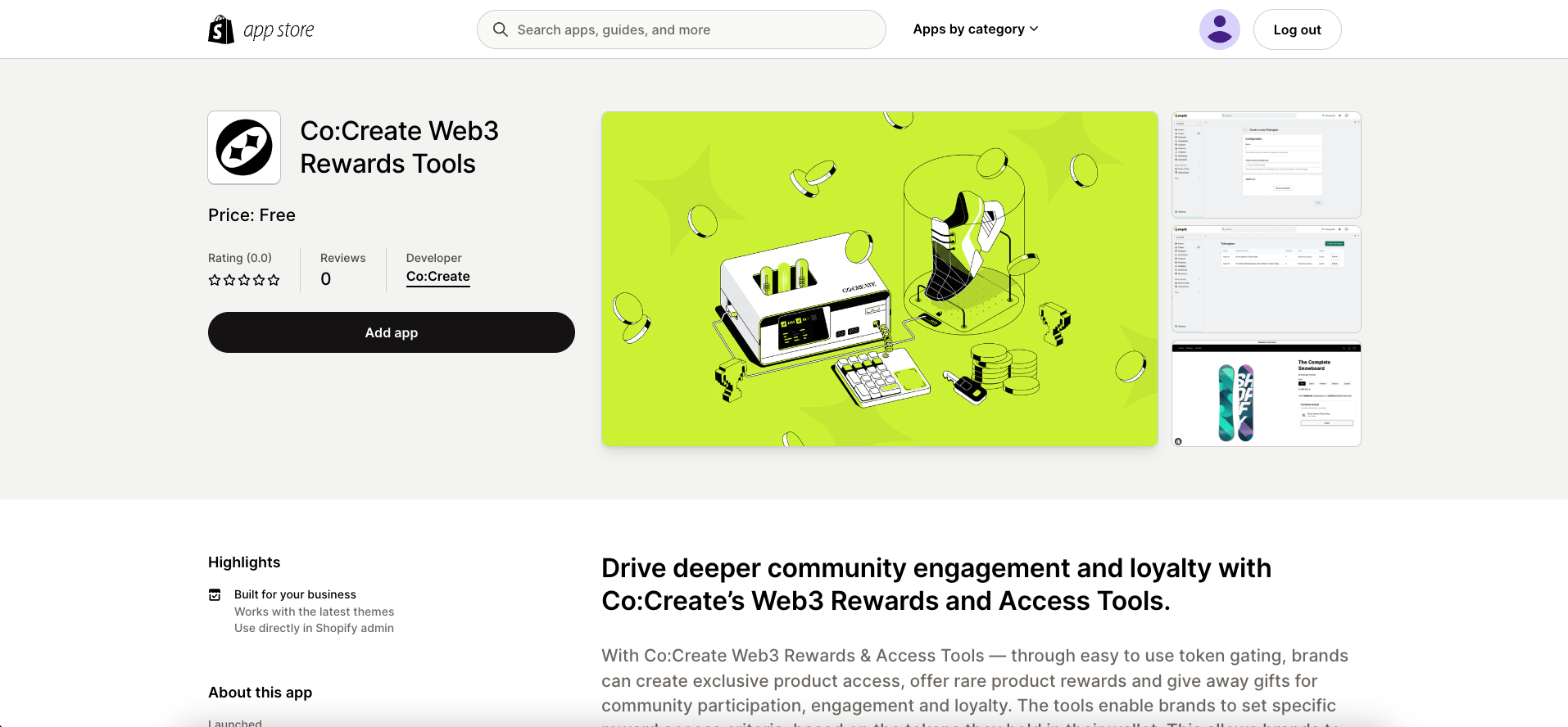
The Co:Create Web3 Rewards Tools App Listing
How the tokengate works
The tokengate checks the Co:Create Platform against the user's email provided by your store to determine whether the user's wallet holds the required tokens. Therefore, the user must have created an account with your store and be logged in to proceed passed the tokengate and make their purchase.
How to use
This section walks you through the process of using the app, starting from installation to creating your first tokengate.
Prerequisites
- You have Co:Create production access, and have created a token against which to tokengate (Note: Production environments only. The app is currently not supported with sandbox environments.)
- You have a Shopify Storefront created, and have products created in Shopify to tokengate against
Storefront Theme Compatibility
The Co:Create Web3 Rewards Tools app was developed for the 'Dawn' Shopify storefront theme. It can be leveraged with other themes, however, it has not been tested against these other themes.
If you have custom Shopify storefront, please reach out to our team on Discord to discuss how to leverage the app within your stroefront.
Installing the App
- Log in to your Shopify admin dashboard
- On the lefthand navigation, click “Apps” and then search “Co:Create”
- Select the “Co:Create Web3 Rewards Tools” app and click "Add App". When prompted, click "Install App" (At this point, you can pin the app to your lefthand navigation for easy access later)
- Go to the Settings page in your Co:Create dashboard and generate a new Shopify secret
- Head back to your Shopify dashboard, enter the Shopify secret into the input form and click "Activate"
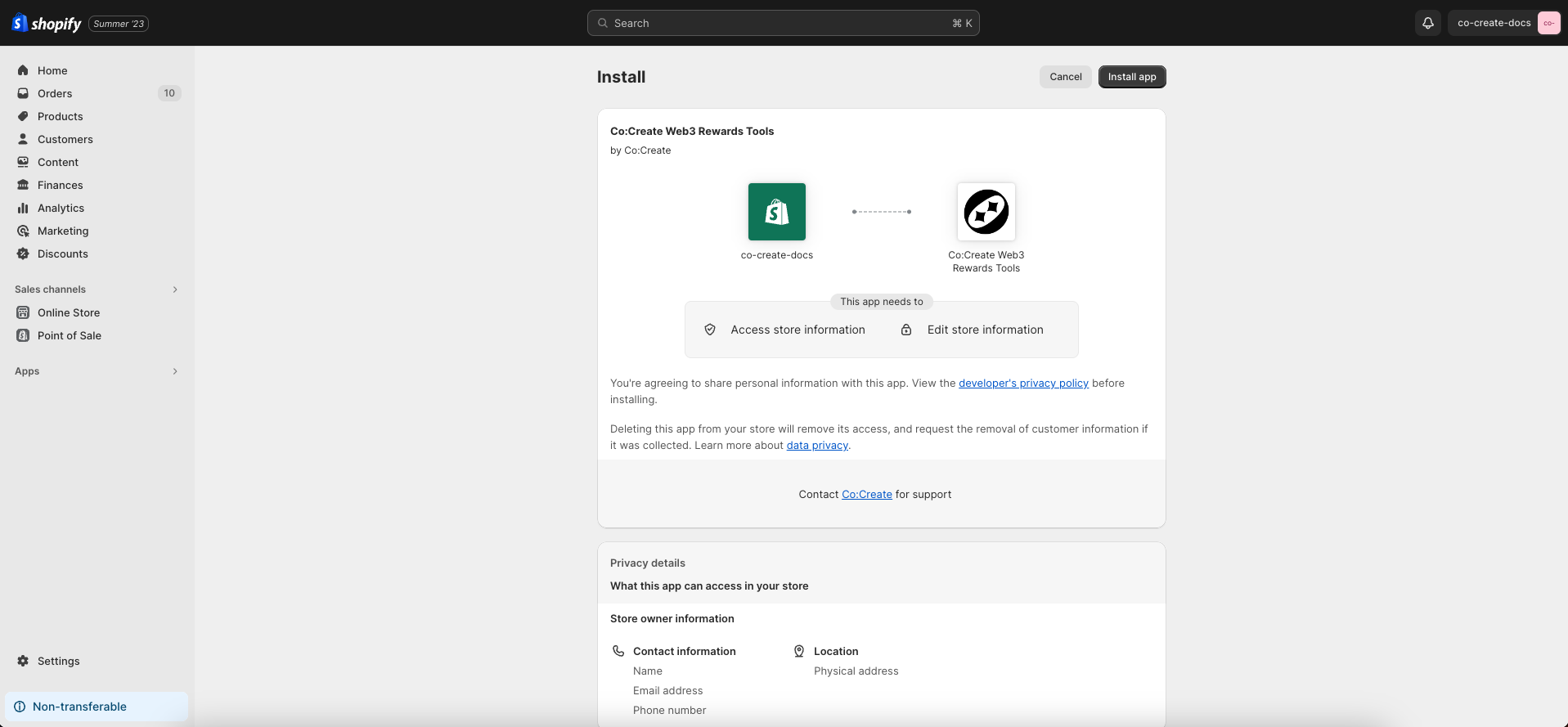
Installing the Co:Create Web3 Rewards Tools app in the Shopify Admin
Creating a tokengate
- From your Shopify admin dashboard, open the Co:Create Web3 Rewards Tools app
- Click "Create Tokengate"
- Add a name, token contract address, and choose products to which the tokengate will apply (Tokens that you are gating against must be held by users in their Co:Create wallet)
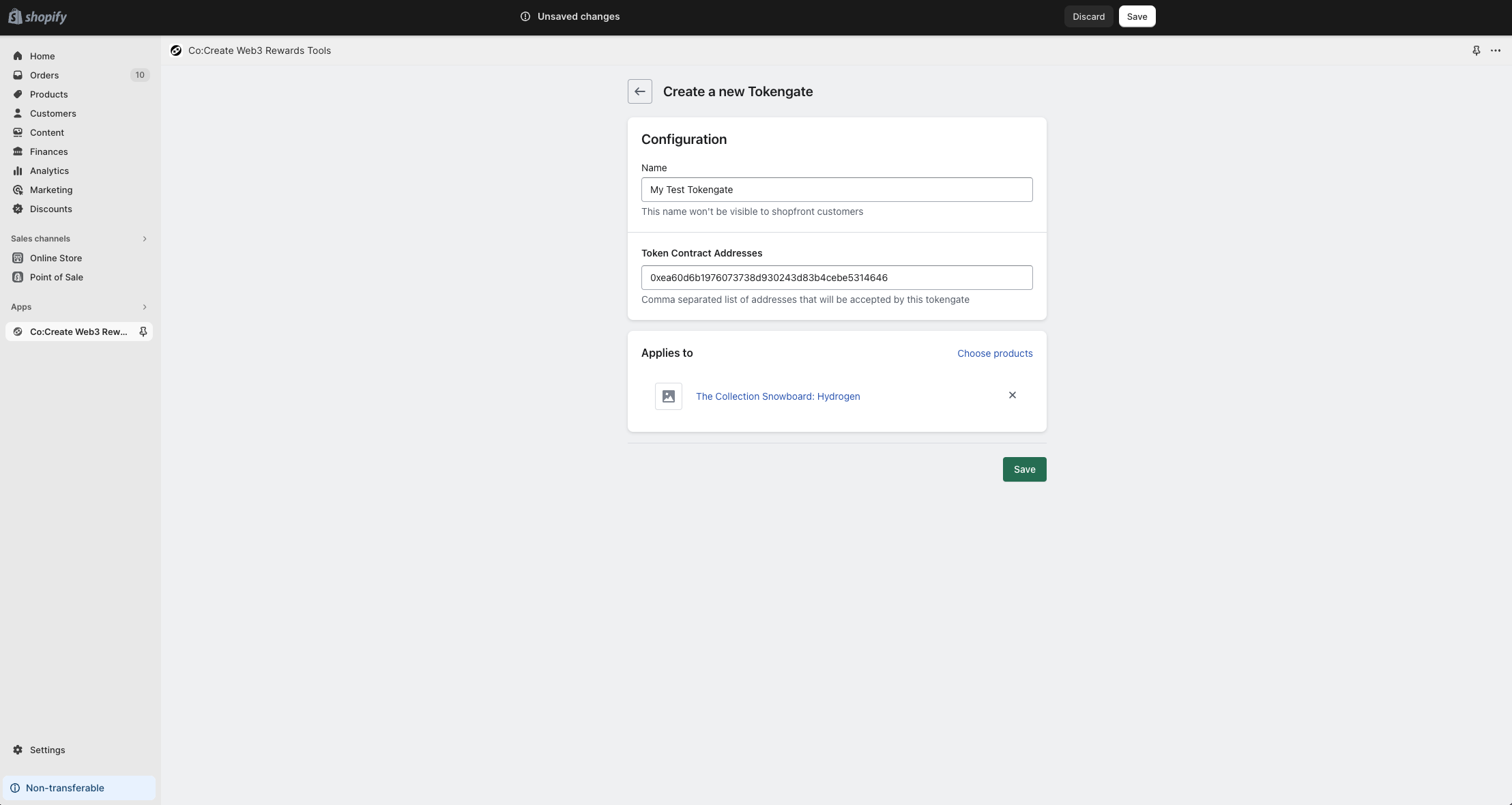
Creating a tokengate within the Shopify Admin.
Adding the gate to your store
You'll need to add the tokengate to your product page.
- In the Shopify admin, navigate to your online store and click "Customize"
- At the top of the page, select "Product page" to customize the page
- In the left nav, click "Add block" and then select the Co:Create app block. Drag and drop the block where you would like it to be
- Save the page & exit customization
And that's it. To test your token gate, view your store and:
- Check that the product you registered the tokengate against is tokengated
- Check that a product which you have not registered the tokengate against is not tokengated.
Get Help
If you get stuck at any time, reach out to us on Discord or contact us via email at [email protected].
Updated over 2 years ago